Digital marketers know that quality content and search engine optimization (SEO) raise brand awareness, promoting more traffic to websites. In our continued efforts to work smarter, not harder, we’ve come across Google Chrome extensions that’ll improve your productivity and increase your efficiency for the better. From extensions recommending the perfect hashtag to learning where your competitor’s websites rank, these extensions will help you become a more effective digital marketer.
Social Media
Bitly: For the social media manager who doesn’t want to post a long, ugly URL on a social media bio, caption, or SMS campaign, Bitly serves up a solution. This link shortening service and management platform allows users to create short links to existing URLs, driving more viewers to your content. The free version allows users to customize the end of up to 50 links, for example, changing bit.ly/472da4 to bit.ly/mypage. They’ll also enjoy link functionality capabilities, connecting their Bit.ly account to Twitter, 30-day link history and reporting, and tons more. The paid version includes many more features, including branded links representative of the user’s brand.
Pinterest Save Button: There are days where there isn’t enough time to stop and save the things you come across on the internet. The Pinterest Save Button allows you to save any ideas you find around the web, so that you can easily get back to it later. It also features built-in visual discovery technology to discover similar ideas on Pinterest.
Save To Facebook: Facebook isn’t the only place you can save content for later reading and enjoyment. The Save to Facebook extension lets you save all those interesting things you come across on the internet to Facebook and easily find them later. Only you can view and access your saved items, and from there you can share the saved items on your timeline, in a group, on a Page you manage, or anywhere else.
RiteTag: Generating hashtags for images is time consuming. RiteTag generates hashtag suggestions for images and text on Instagram, Pinterest, Twitter, Facebook, and more. The Chrome extension even goes as far as indicating hashtag strength, for example, green is a hashtag to use immediately, blue is a hashtag that’ll be seen over time, red means that your posts will disappear in the crowd, and gray means that the hashtag does not have a huge following. RiteTag has multiple pricing options, but the hashtag suggestion package is priced at $49 per year.
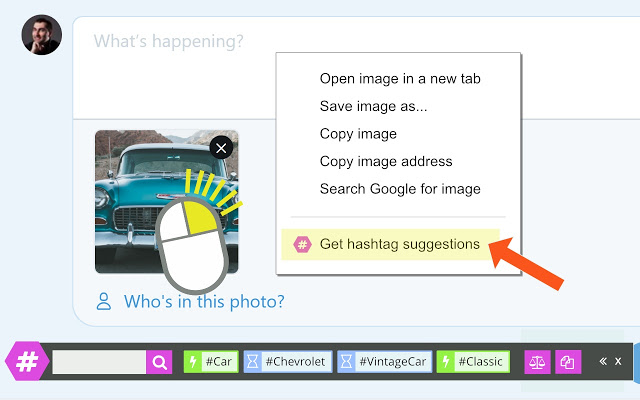
SEO
MozBar: MozBar is a Chrome extension that makes it easy to get instant metrics while viewing any page or SERP. Users can create custom searches, access the page and domain authority of any website or page, compare link metrics, expose page elements, and more. MozBar pricing starts out at $79 per month, and features a free 30-day trial.
BuzzSumo: Engaging with your audience means putting out content that resonates with them. BuzzSumo’s Chrome extension quickly gets social engagement data for the page you’re viewing, finds the content that is most shared on social media channels, and can find influencers related to particular topics. If you’re interested in learning more about the content performance and engagement metrics of a webpage, install this extension, which begins at $79 per month.
SimilarWeb: Are you curious about where your competitor’s website ranks? SimilarWeb can help you see traffic and key metrics for any website, including engagement rate, visits over time, traffic ranking, keyword ranking, and traffic source. SimilarWeb does have a free version, but we recommend splurging on this one to gain competitive advantage over your competitors.
Keywords Everywhere: This nifty extension allows users to evaluate the competition, CPC, search volume and alternative keywords. Free users of Keyboards Everywhere will be able to see two widgets on the right hand side of Google.com that shows related keywords. Paid users can enjoy a more in-depth look at their keywords, even importing keywords directly from Excel. This extension recently moved from free to pay-as-you-go, charging one dollar per keyword, and starting at $10 for 100,000 credits (or keywords). That’s a bargain right there!
SEMrush SEO Writing Assistant: This extension has the Boldist seal of approval! SEO Writing Assistant provides instant recommendations for content optimization on your Google Docs. Once you’ve written your content, run SEO Writing Assistant to view the overall score based on readability, text length, target keywords, tone of voice, plagiarism, linking, and more. This extension does require registration with SEMrush. Plans begin at $99 per month.
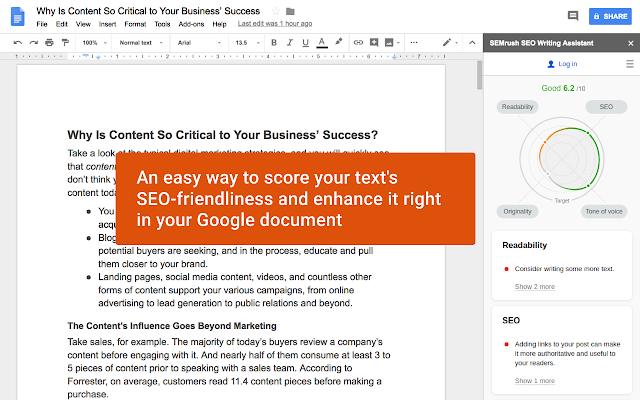
Ahrefs SEO Toolbar: Another Boldist favorite, the Ahrefs SEO Toolbar blesses you with the most important SEO metrics of any website right in your web browser. The SEO report includes title and description, canonical URL, indexability and crawlability, headers and subheads, word count, social tags, localization, and even scans pages for broken outgoing links, among other features. Pricing begins at $99 per month.
Mangools: Level up your SEO routine with SEO Extension by Mangools. Website insights users will be able to pull include domain and page authority, citation flow, trust flow, Alexa rank, referring IPs, Facebook shares, social media following, competitor keywords, competitor backlinks, keyword density checker, and much more. Plans begin at $29.90 per month when paid yearly.
Google Tag Assistant: Troubleshoot installation of various Google tags including Google Analytics, Google Tag Manager, Adwords Conversion Tracking, and more with Google Tag Assistant. This free tool helps you verify that you have installed various Google tags correctly on your page.
Interested in additional Chrome extensions to assist with organization throughout the workday, while keeping you safe from online scammers? Peep our blog posts on Chrome extensions to level up your Gmail inbox and how to protect your online privacy and security.

